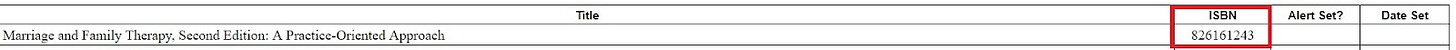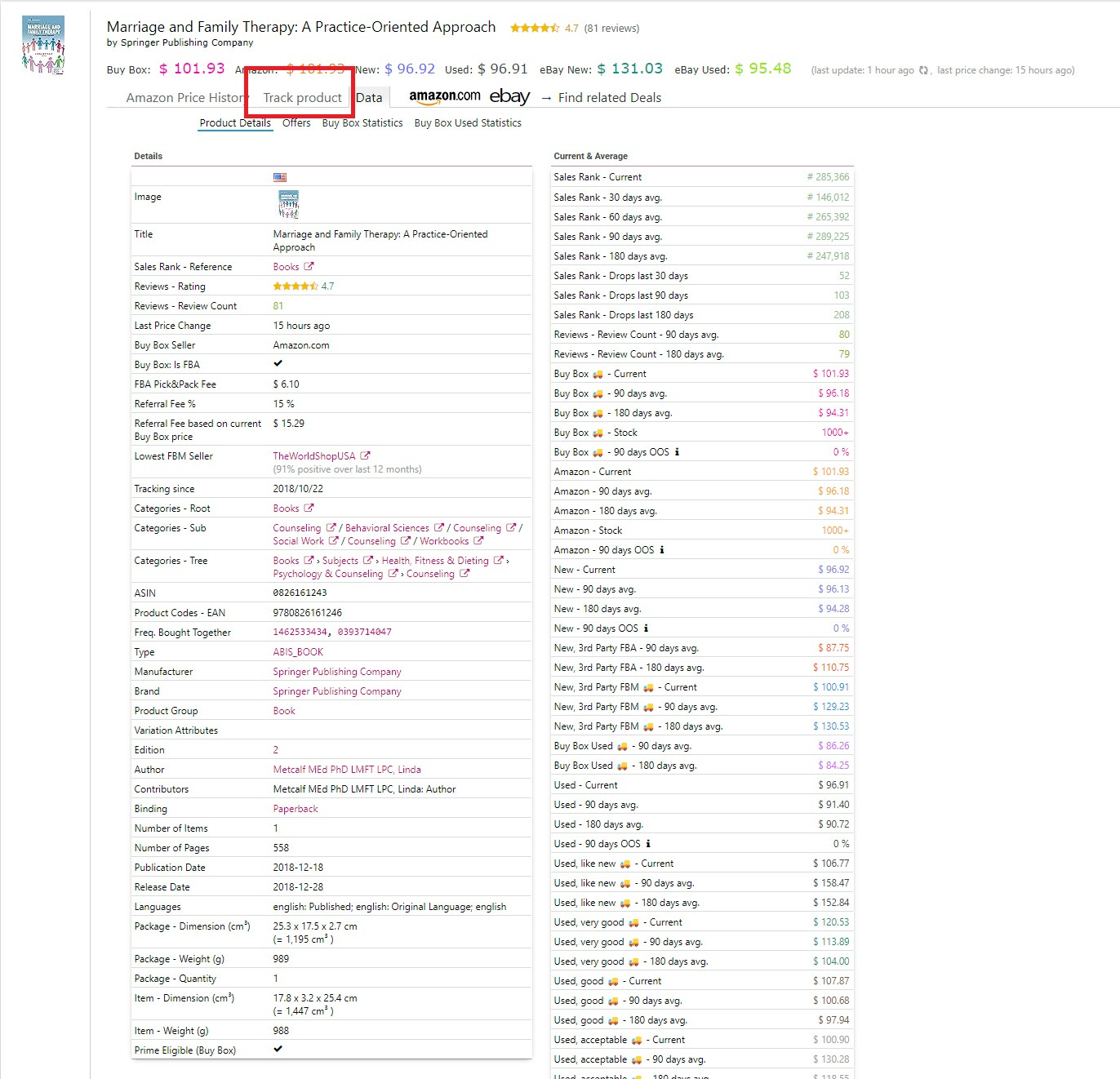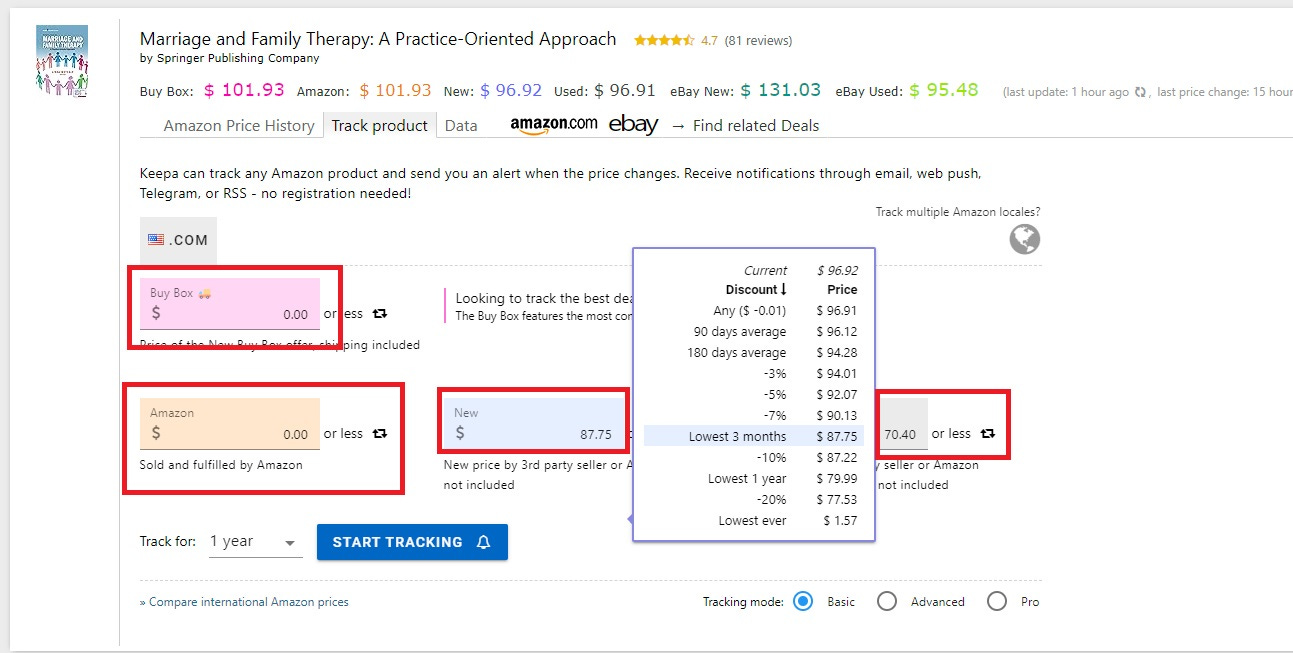The Art of Setting a Keepa Alert for a College Textbook
Welcome, Anon.
Today we’re going to take a deep dive into setting alerts in Keepa for College Textbooks.
For those who aren’t familiar, Keepa is a software that enables you to track historical supply and demand (aka price) of items listed on Amazon. Many Amazon resellers use it for different purposes: to see the buy box price, to see how many sellers are on a product, etc.
The focus of this article will be specifically for setting alerts on College Textbooks.
First, I’ll provide a bit of context as to why I’m enthusiastic to share this article.
As my book reselling operation was ramping up and I saw a bit of success, I immediately started to explore opportunities to outsource tasks that I was doing that seemed mundane (side note: bad idea).
One of the first tasks I wanted to outsource was setting Keepa alerts. That would have been a big mistake because there’s an art and a science to assessing the historical price of a book and setting an alert.
If you set too high of alerts, you’re going to get hundreds of price notification emails per day and you’ll be overwhelmed.
If you set the alert too low, you’ll never receive email notifications.
Plus, once you have a refined list of book titles to search, you can whiz through setting 50 alerts in 30 minutes.
After talking to a few people on Fiverr, I made the smart decision to control my own alerts. The language barrier and difficulty of understanding the potential VA’s skillset was a waste of time. However, in order to have a productive conversation with the VA, I had written a step-by-step task list for them to use if I did outsource the task of setting book alerts.
Note: given the language barrier and unfamiliarity to Keepa, I made the directions below as explicit as I could be.
Without further ado, let’s get into it.
1. Copy an ISBN from your book list
2. Paste the ISBN into the search bar of Keepa
3. Select the “Data” tab
Once you’ve selected the “Data” tab, look at:
Sales Rank - 180 days avg.
If the Sales Rank - 180 days avg. is greater than 1,000,000, move on to the next ISBN. No further action needed. This books might sell, and if it does, it will take a while.
If the Sales Rank - 180 days avg. less than 1,000,000, then look at the Used - 180 days avg.
Used - 180 days avg.
If the Used - 180 days avg. price is less than $40, move on to the next ISBN. No further action needed.
Selling a textbook through Amazon FBA for less than $40 typically provides a tiny profit due to the fees. Unless you get the book for free (which happens), avoid books that won’t sell for over $40.
If the Used - 180 days avg. price is greater than $40, then we’ll consider it.
To Recap the datapoints we’re looking for:
Sales Rank - 180 avg < 1,000,000
Used - 180 day avg price > $40
4. If both criteria are met, go to the “Track Product” tab
In the “Track Product” tab there are four boxes to select:
New Buy Box
Sold and fulfilled by Amazon
New
Used
We’re going to use the following framework to set alerts:
New Buy Box: 0.00
Sold and fulfilled by Amazon: 0.00
New: Lowest 3 months
Used: Lowest 3 months
5. REPEAT
Once you save the alert, you’re all set to wait for an email notification from Keepa to tell you that your book has met your price criteria.
Pro Tip: I created a Gmail folder to keep all of my alerts consolidated
One thing to be aware of since I made this mistake.
There is a delay in the time that it takes Keepa to send you an email notification that a book has reached a certain price. I used to frantically move from my email to Amazon to try to buy a book at a price, only to find out it was not there anymore.
I’ve also seen where I check an alert from a few days ago and the price is still discounted. Do not feel you need to obsess to address a Keepa alert immediately.
Just remember, there are plenty of books to buy and responding to a Keepa alert immediately won’t be the determining factor in you finding a deal.
Conclusion:
The process is pretty straightforward. I am providing a framework for new book resellers to use as they’re figuring out how to set Keepa alerts. As you go through setting a couple hundred alerts, you’ll be able to look at the Keepa price chart and know immediately whether or not you’ll set an alert on that book. Once you’ve built that skill, you can fly through Keepa alerts.
I have ~2,000 alerts set and receive roughly 100 price notifications from Keepa daily. With a little hard work, Anon, you can have the alerts generated in Keepa in no time.
Please comment with your questions!
Need help getting started?
Guide to Reselling College Textbooks - Step-by-step process to starting your college textbook reselling buisiness from the equipment needed to generating your first sale
Book List - I’ve created a list of over 2,000 College Textbook ISBNs for you to use to get started setting alerts in Keepa